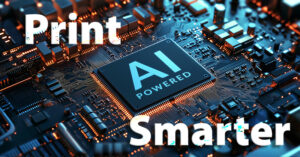As the final quarter of the year begins, businesses are typically focused on closing out sales, finalizing budgets, and preparing for the new year. However, this period—often overlooked as a time for major capital expenditure—is, in fact, the most strategic window for upgrading essential office equipment, particularly printers, copiers, and other technology.
The decision to invest in new equipment before the calendar year ends can unlock significant financial benefits, enhance operational efficiency, and bolster your company’s security posture for the coming year [1] [2].
The Financial Imperative: Tax Advantages and Budget Optimization
The primary driver for making equipment purchases in the fourth quarter is the potential for substantial tax savings. Businesses in the United States have two powerful tools at their disposal: Section 179 Deduction and Bonus Depreciation.
- Maximizing the Section 179 Deduction
The Section 179 deduction allows businesses to deduct the full purchase price of qualifying equipment and software placed into service during the tax year, rather than depreciating it over several years [3]. This immediate deduction can significantly lower your taxable income.
Key Takeaways for Year-End Planning:
- Immediate Expensing: Instead of a gradual write-off, you can expense the entire cost of a new printer, copier, or other office technology in the year it is purchased and installed.
- “Placed in Service” Rule: The equipment must be placed in service by midnight on December 31st to qualify for the deduction in the current tax year [4]. This makes Q4 the critical time for procurement and installation.
- Offsetting Profit: For profitable businesses, this deduction is a powerful tool for reducing the year’s tax liability, effectively lowering the net cost of the new equipment.
- Leveraging Bonus Depreciation
Bonus Depreciation is another valuable incentive, often used in conjunction with Section 179. It allows businesses to deduct a large percentage of the cost of eligible property in the first year it is placed in service. While the percentage has historically been 100%, it is subject to phase-outs in the coming years, making the current window even more important.
By combining Section 179 and Bonus Depreciation, businesses can dramatically accelerate their deductions, making a significant dent in their tax bill and freeing up cash flow for other investments.
Ready to explore your tax-saving options? Repro Products can help you navigate the equipment selection process and ensure your new copiers, printers, or multifunction devices are delivered and fully operational before December 31st. Contact our team today to discuss your year-end upgrade strategy.
The Operational Advantage: Productivity, Security, and Modernization
Beyond the financial incentives, upgrading office equipment at the end of the year offers compelling operational benefits that set the stage for a successful new year.
- Boosting Productivity and Efficiency
Outdated equipment is a silent drain on productivity. Slow print speeds, frequent paper jams, and complex interfaces frustrate employees and waste valuable time. Modern multifunction printers (MFPs) and copiers offer:
- Faster Processing: High-speed printing and scanning capabilities.
- Seamless Integration: Direct connectivity with cloud services (e.g., Microsoft 365, Google Workspace) for streamlined digital workflows.
- Predictive Maintenance: Built-in diagnostics and AI-driven monitoring that reduce downtime by anticipating and flagging issues before they occur.
With over 45 years of experience serving the AEC and manufacturing industries, Repro Products specializes in matching businesses with the right office technology solutions—from compact desktop copiers to high-volume wide format printers—that align with your specific workflow requirements.
- Strengthening Data Security
In an era of heightened cyber threats, network-connected devices like printers and copiers are often overlooked as security vulnerabilities. Older models lack the sophisticated security features necessary to protect sensitive data. New equipment provides:
- End-to-End Encryption: Securing data as it travels between the computer and the printer.
- User Authentication: Requiring PINs, key cards, or biometric scans to release print jobs, preventing unauthorized access to confidential documents.
- Secure Hard Drive Wiping: Automatically overwriting or encrypting data stored on the device’s internal hard drive.
- Capitalizing on Year-End Deals and Budget Cycles
Manufacturers and vendors are often motivated to meet annual sales quotas in the fourth quarter, leading to more aggressive pricing, better financing options, and bundled deals. This creates a buyer’s market, allowing your business to acquire higher-spec equipment for a lower capital outlay.
Furthermore, many companies operate on a “use it or lose it” budget philosophy, where unspent capital funds must be utilized before the fiscal year ends. Investing in necessary equipment upgrades is a responsible and strategic way to allocate these remaining funds.
Don’t let your budget go to waste. Repro Products offers flexible financing options and can work within your year-end budget constraints to deliver enterprise-grade office equipment that maximizes your Section 179 deductions. Schedule a consultation before time runs out.
GET STARTED
References
[1] Proven IT – Year-End Office Equipment Upgrades for Success [2] Cloud Cover – Why You Should Refresh Your IT Hardware Before the End of the Year [3] IRS – Depreciation expense helps business owners keep more money [4] Scale Bank – How to Use Section 179 for Year-End Equipment Financing and Tax Savings