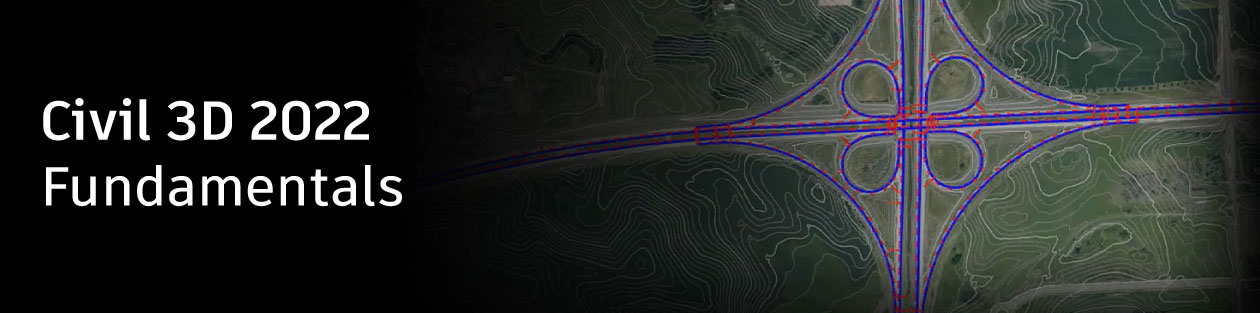Civil 3D is a powerful software application developed by Autodesk that offers a range of advantages for civil engineers, surveyors, and designers. It provides users with a model-based environment, enabling them to make better design decisions and improve project quality.
Below are the benefits of using Civil 3D & why to consider our training:
Model-Based Design
Civil 3D offers a model-based approach to design, allowing engineers and designers to create 3D models of their projects. This makes it easier to visualize and test different design options, making it quicker to come up with the best solution.
Streamlined Documentation
With its design-driven approach to documentation, Civil 3D makes it easier to produce accurate and professional plans. By automating the documentation process, Civil 3D frees up time and resources that can be used for more important tasks.
Improved Collaboration
Civil 3D offers a powerful collaboration tool by harnessing the power of Building Information Modeling (BIM). This allows for greater design coordination and project collaboration, leading to a more efficient and effective project outcome.
Better Project Management
Civil 3D provides a range of project management tools that enable engineers and designers to organize their project data, work with points, create and analyze surfaces, create parcel layouts, model road corridors, perform grading and volume calculations, and lay out pipe networks. By using these tools, it becomes easier to manage projects and meet project deadlines.
Increased Efficiency
By using Civil 3D, engineers and designers can complete their projects faster and more efficiently. With its automated processes and tools, Civil 3D makes it easier to create and revise designs, helping to save time and money. In fact, a study commissioned by Autodesk found that Civil 3D allowed users to complete tasks up to 20 times faster than with AutoCAD!
In summary, Civil 3D is a powerful software application that offers a range of benefits to civil engineers, surveyors, and designers. By using this software, users can improve their project quality, streamline their documentation process, collaborate more effectively, and increase their efficiency.
If you’re looking to take your career to the next level, consider getting training in Civil 3D from Repro Products to learn how to use it to its fullest potential. These are live, interactive classes that are conducted online for your convenience. We also offer custom training as well as classes at your site using our mobile lab. If you have any questions don’t be afraid to reach out, by emailing marketing@reproproducts.com
Check out our 2 upcoming classes:
Click HERE for information about our West Coast class on April 10th.
Click HERE for information about our East Coast class on April 24th.