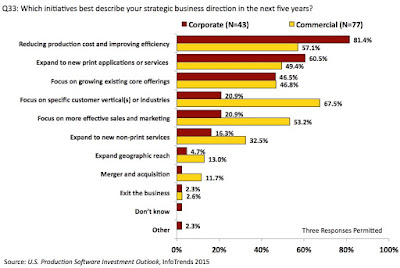- Subscribe to our YouTube Page
- Follow us on Twitter
- Like us on Facebook
- Like Us on LinkedIn
All posts by admin22
Revit Railings – A How To Guide
- Subscribe to our YouTube Page
- Follow us on Twitter
- Like us on Facebook
- Like Us on LinkedIn
Revit Customize Interface – A How To Guide
- Subscribe to our YouTube Page
- Follow us on Twitter
- Like us on Facebook
- Like Us on LinkedIn
Revit Design Options – A How To Guide
- Subscribe to our YouTube Page
- Follow us on Twitter
- Like us on Facebook
- Like Us on LinkedIn
Revit Selection Box Command – A How To Guide
- Subscribe to our YouTube Page
- Follow us on Twitter
- Like us on Facebook
- Like Us on LinkedIn
Revit Seek – A How To Guide
- Subscribe to our YouTube Page
- Follow us on Twitter
- Like us on Facebook
- Like Us on LinkedIn
Revit Stairs – A How To Guide
- Subscribe to our YouTube Page
- Follow us on Twitter
- Like us on Facebook
- Like Us on LinkedIn
Revit Wall – A How To Guide
- Subscribe to our YouTube Page
- Follow us on Twitter
- Like us on Facebook
- Like Us on LinkedIn
Revit Templates – A How To Guide
- Subscribe to our YouTube Page
- Follow us on Twitter
- Like us on Facebook
- Like Us on LinkedIn
Revit Tags – A How To Guide
- Subscribe to our YouTube Page
- Follow us on Twitter
- Like us on Facebook
- Like Us on LinkedIn
Revit Duplicate Views – A How To Guide
- Subscribe to our YouTube Page
- Follow us on Twitter
- Like us on Facebook
- Like Us on LinkedIn
Revit Displaced Views – A How To Guide
- Subscribe to our YouTube Page
- Follow us on Twitter
- Like us on Facebook
- Like Us on LinkedIn
Revit Floor by Face – A How To Guide
- Subscribe to our YouTube Page
- Follow us on Twitter
- Like us on Facebook
- Like Us on LinkedIn
Revit Floors – A How To Guide
- Subscribe to our YouTube Page
- Follow us on Twitter
- Like us on Facebook
- Like Us on LinkedIn
Revit Family 101 – A How To Guide
- Subscribe to our YouTube Page
- Follow us on Twitter
- Like us on Facebook
- Like Us on LinkedIn
Revit Families – A How To Guide
- Subscribe to our YouTube Page
- Follow us on Twitter
- Like us on Facebook
- Like Us on LinkedIn
Revit Model and Modify Site Tools – A How To Guide
- Subscribe to our YouTube Page
- Follow us on Twitter
- Like us on Facebook
- Like Us on LinkedIn
Revit Model Text – A How To Guide
- Subscribe to our YouTube Page
- Follow us on Twitter
- Like us on Facebook
- Like Us on LinkedIn
Revit Door and Window Tags – A How To Guide
- Subscribe to our YouTube Page
- Follow us on Twitter
- Like us on Facebook
- Like Us on LinkedIn
Revit Doors and Windows – A How To Guide
- Subscribe to our YouTube Page
- Follow us on Twitter
- Like us on Facebook
- Like Us on LinkedIn
New Color Print Capacity with the HP XL 8000
The Repro Products’ Print Services department is enthusiastically awaiting the arrival of the new HP XL technology. We will soon be installing a HP XL 8000 and are eager to have the capacity to print 30 – 24×36 color documents per minute. Speed like this is unheard of with previous technology.
For several years, many of our customers have expressed a desire for color prints, but not at ‘ink jet’ pricing. The HP XL will allow us to fill that void in our service offering. We plan to have this printer fully operational in our Production Department by November. The printer has the capability for heavier media, but our standard ‘go to’ media on this device will be 20 lb. bond, the same as normal construction documents. We will also be able to offer a wide range of other media including indoor and outdoor substrates as well as specialty media, but extra time will need to be allowed for medias we do not stock.
With the availability of economical color, that portion of our customer base who do their ‘take-offs’ without the use of software, will immediately realize the ease, additional accuracy, and time savings of utilizing color documents. The reduction of necessary ‘change orders’ alone will justify the use of color in normal document production. From economical color GIS mapping sets to color cover sheets for construction documents, we’re excited to have this service enhancement available for our customers.
Check out the hot new models – the KIP 800 Color Series
Introducing the just-announced KIP 800 color series – a new generation of wide format functionality. The KIP Color 800 series is designed to conquer a range of wide format tasks that require speed, quality and performance. The series includes the KIP 850, 860, 870, 880 and 890. With 8 D’s per minute printing, 2 rolls of paper, a 50-sheet stacker, fully integrated color scanner and System K, we feel the KIP 860 will be our most popular model. But we’ll provide the right solution for your needs and service all the 800 series printers.
What’s new about the KIP 860? Aside from its remarkable speed at 8 D-size prints per minute in either B&W or color or mixed, the KIP 860 produces extraordinary print quality and performance for both color and black & white wide format printing of technical and business graphics. Productivity Alert!– No more printing B&W on one printer then printing color on another printer and manually putting them together. The KIP 860 will print the entire set with mixed color for immediate distribution. Prints and copies generated by the KIP 800 Color Series are fully lightfast – they will not fade or exhibit color deterioration from exposure to light over extended periods. The images produced by the CMYK dry toner system are 100% waterproof and are suitable for outdoor applications even in inclement weather. Print on a no-tear paper and the document will last through any storm or spilled cup of coffee.
The KIP 860 combines multi-function productivity with a single footprint to save space. Other features of the 860 include:
- 2 roll multi-function system with integrated scanner
- Intuitive 12” touchscreen navigation that automates copy, scan and print function for single touch productivity
- Standard front stacking
- Optional rear stacking or KIP Fold
- KIP System K, KIP Print Pro, KIP Print Web Printing
- Windows and AutoCAD drivers
- Workflow automation
Below are just a few of the applications that wide format color can help your business:
- CAD and MCAD drawings
- Line data for AEC
- Renderings
- Erections
- Film overlays
- Network diagrams
- Floor plans
Want to see the KIP 860 in action? Just call Repro Products at 678-784-0396 to schedule your live demonstration and consultation on the benefits of color to your business. Click here for more information about the KIP 800 series.
Xerox Security Without Updates?
Have you ever wondered why the antivirus software on your desktop or laptop needs to be updated so often? Well, the simple answer is that the software has to be constantly updated to keep up with the rash of new viruses being created every day so it can decide what to let into your computer and what not to.
That’s why Xerox has partnered with McAfee and Cisco to protect you and your clients’ information with no monthly updates needed. Why? Because McAfee’s whitelisting technology ensures only safe, pre-approved files and functions are executed on your devices, minimizing the need to manually update software levels against security threats. In other words instead of having to update your software with a list of files that it can’t run it has a “whitelist” of functions and files that it can. If any other programs or files attempt to enter through your print portal, the McAfee technology will shut it down. It’s similar to the technology used on ATMs.
When you combine that with Xerox’s Image Overwrite Protection with a 3-pass scrub process to ensure total deletion of all data fragments and encrypted PDF files for scanning as well as complete hard drive encryption, you have a security system that protects all aspects of your workflow. You won’t have to worry about being the next victim of client identity theft and having your company’s name smeared across the news headlines. There’s no wonder Xerox has won so many contracts with the U.S. Department of Defense.
The good news is that you don’t need to be the Federal Government or a large corporation to afford this kind of security. It comes on all of Xerox’s Connect Key Multi-Functional Devices (MFDs). So why take chances with your client’s information and your company’s reputation? You’ve got enough to worry about in today’s business environment. You have to bring in the business. Let Xerox MFDs from Repro Products keep them and their information safe and secure.
Predictably Evaluate Vehicle Movements with Autodesk Vehicle Tracking
Are you still using a manual vehicle turn template to evaluate the movements of steered vehicles? Many of our clients are.
As an Autodesk reseller for over 20 years, when a product comes along that specifically addresses our client’s needs, we want them to know about it.
A newer Autodesk product that does not get a lot of attention is Vehicle Tracking. It makes it much easier to do swept path analysis, parking lot layout and roundabouts within AutoCAD software.
Our clients’ projects’ needs change throughout the design process. Vehicle Tracking is created with an intelligent workflow. You should not need to delete, start-over, or explode a vehicle path. The simulations are stored within the .dwg file so you or anyone with Vehicle Tracking can re-visit the vehicle path, edit the geometry, and even check and change vehicle speed.
How accurate and easy is it for you to predict how a vehicle will navigate a parking lot? Can large trucks maneuver through tight spaces and not drive over curbs?
Do you design with wasted space in order to ensure vehicle maneuverability?
One our clients’ favorite tools in Vehicle Tracking is the Grip Editing mode. Grips enables you to tailor the maneuver to a driver’s behavior. How do you currently design for the driver of a large truck who needs to swing out wide to the left before making a tight right hand turn?
No one likes to have to do their work in in multiple software applications. Vehicle Tracking has a tight integration with Civil 3D and AutoCAD. With Civil 3D, it includes 3D surface tracking and native object creation. Within Civil 3D, you can drive vehicles over surfaces and carry out ground clearance analysis checks in 3D.
Since you are working inside of AutoCAD or Civil 3D, you can connect the modeling and design processes. This enables the reuse of preliminary design work in the detail design phase. Also, because you are using Civil 3D or AutoCAD, you can easily consider safety factors interactively during the design process. You can also use the integrated analysis and simulation tools to predictably evaluate movement.
Vehicle Tracking is an all-in-one product. There are not a myriad of different modules that you need to buy to get the important features you need. The all-in-one product concept allows users to not have to redo or import their work into different packages. A great example is being able to record AVI movie files from within the product while you are selecting a path. It eliminates the need to copy path alignments or points.
If you want to learn more about Vehicle Tracking, call Repro Products at (678) 385-2185. Also visit the events page of our website to see a listing of upcoming seminars and webinars on topics such as Vehicle Tracking: www.reproproducts.com/events.asp.
New Color Printing Technologies Broaden the Possibilities for Print Shops
To buy inkjet, color toner, latex, or solvent; now that is the question – at least for many print shops. With updated media options and applications, plus the flexibility of digital output, customers are wanting to print more than just wide format banners. Today’s savvy consumers are requesting canvas, fine art wall covering, point of purchase displays and vehicle wraps. The challenge for print shops is choosing and investing in the right technology to meet demand.
Slow printing and high quality vs. faster print speeds and monochrome is no longer a choice that has to be made by print providers. Traditionally, inkjet hardware has been the least expensive, but the consumables’ costs made them considerably more expensive to operate, not to mention the much slower printing speeds. HP has bridged the time/cost gap by introducing the HP PageWide XL series. This series reduces production time by delivering mixed monochrome and color sets in 50% of the time with a consolidated workflow. The print speeds of up to 30 D/A1 pages per minute are the fastest print speeds in the market. The long-life printheads, coupled with high ink efficiency, further drive down the cost of operation of the PageWide XL series.
KIP is also introducing new models to broaden the choices for print providers. They are adding color toner units for print shops and the office environment that print on a range of media options that are durable, even in the elements. These systems produce vibrant colors, striking graphics and photographic images at unprecedented speeds for this price point.
As the industry changes to color printing where the cost of color is coming down and print speeds are increasing, there are a host of possibilities and applications available for print shops and offices. Let Repro Products help you navigate the new color printing technologies so you can choose the best hardware to meet your customers’ demands. We have been providing wide format expertise since 1979 and have unsurpassed experience and breadth of products representing solutions from HP and KIP. Call us at 678-784-0396 to set up a consultation.
Autodesk Perpetual Network Licensing
- Do you have 5 or more licenses? If yes, you should use Network Licenses.
- Do you have less than 5 people needing to use the software but they are partial time users? If yes, you should use Network Licenses.
- Do you have a one person design team but need to access it at the office or in the field or from home? No, a Stand-alone License with subscription covers that need.
Is Network Licensing Cheaper than Stand Alone? No and Yes
- At the time of software purchase, Network Licenses are an additional cost. Examples of real cost savings are below:
- No, a user can check out/check in (borrow) a license
- Yes, you can choose a single license server model or a distributed server model
Can network licensing help me gain more control? - Yes, it can help you control license access several ways, including who and by what time. You can create a report log, regulate how long a license can be used, reserve licenses for specific users or systems and control license recovery for idle products.
In-Plant and Commercial Printers’ Strategic Initiatives Over the Next Five Years
- Reducing production cost and improving efficiency
- Expanding to new print applications or services
- Focusing on growing existing core offerings
Why is BIM Driving Color in Wide Format Printing?
If you haven’t visited Repro Products lately… then you don’t know Repro Products
- The Bee Gees were topping the charts and Disco was King
- The Walkman represented the newest “gotta have it” technology
- A gallon of gas cost less than a dollar
- Our experience as a blue printer provided us with a unique perspective on engineering, architectural and construction industries and facilitated our move from selling drafting angles and tables into selling and supporting Autodesk Software. We have now been an Autodesk reseller for over 20 years and are a Gold Partner and Autodesk Authorized Training Center.
- Although we still do a lot printing for our clients, our print shop’s production services grew to incorporate digital services including managing plan rooms, metadata entry and data mapping.
- Clients wanted to be able to print in their offices and on jobsites. We became one of the South’s largest resellers of wide format equipment and service.