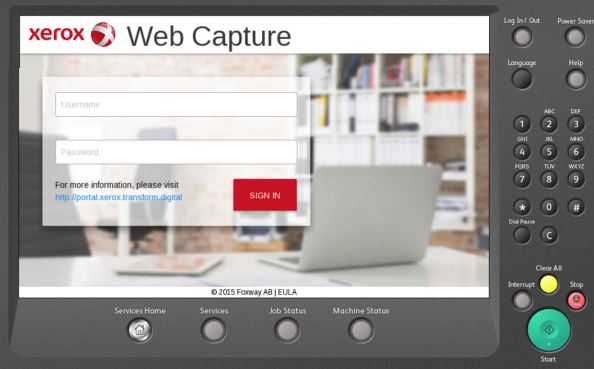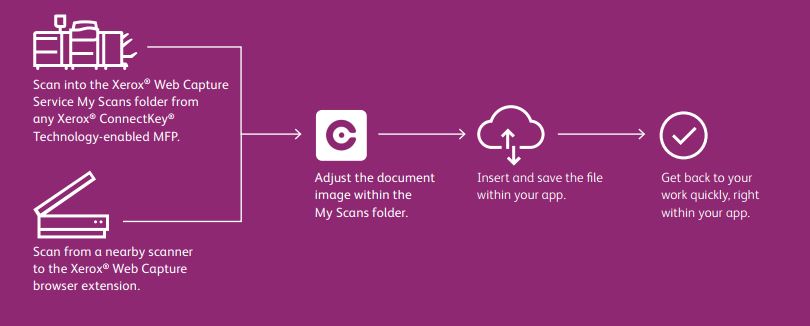Scanning used to be a cumbersome process that involved numerous steps:
- Locate and scan the paperwork
- Create a new folder on your desktop
- Name the folder
- Move the scanned paperwork to the folder you created
- Name the file
Thanks to Web Capture Service from Xerox, scanning functionality has improved to make the process easier for the many companies that have discovered the convenience and added security of digitized documents. Web Capture Service combines app and scanning technology, providing the same level of ease and convenience people experience with their smartphones. Documents can now be scanned into web applications, making the time it takes to enter business data into programs like QuickBooks Online, Microsoft Office 365 and Google Apps significantly shorter and easier.
Reduce the Number of Steps Required for Scanning Documents
Small and medium businesses, when surveyed, indicated that most capture applications are too expensive, complicated and tedious. Xerox Web Capture Service, however, allows users to insert the information on their document directly into almost any web application that requires a document to be attached, making the process quicker and easier. To simplify things even more, Web Capture Service works with any scanning device (including non-Xerox) and operates as a cloud service right from your desktop.
Cut Your Scanning Time in Half
Not only does Web Capture simplify the process of document management by automatically triggering scanning via an easy-to-use browser plug-in, it also makes it easier to scan multiple files thanks to the ‘follow-me’ scan repository. This process both eliminates steps and improves productivity by cutting the time it takes to go from scanning to working and also reduces the risk of errors. Removing numerous naming and storing steps creates a more efficient and reliable workflow. Multiply the number of eliminated steps by the number of employees you have and you will begin to see the cumulative benefits of Web Capture.
You can even scan a large volume of paperwork by enabling Web Capture on your Xerox ConnectKey® enabled MFP and scan directly to the Cloud. Once stored there, you simply drag and drop those docs into your business application. It really is that easy.
Boost Productivity with Xerox Web Capture
Want to learn more about Web Capture and how your company can begin using this productivity boosting feature? Fill out the form on our contact page or give us a call at 866-665-7604 to initiate your no-strings-attached business assessment today.

 866-665-7604
866-665-7604